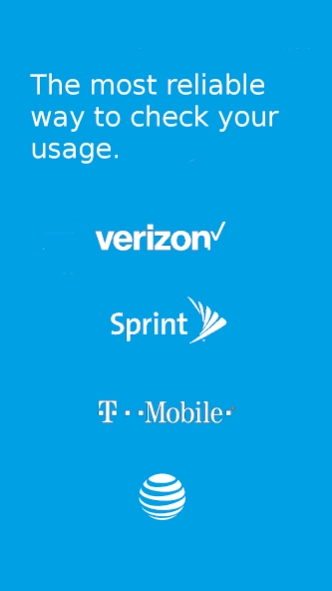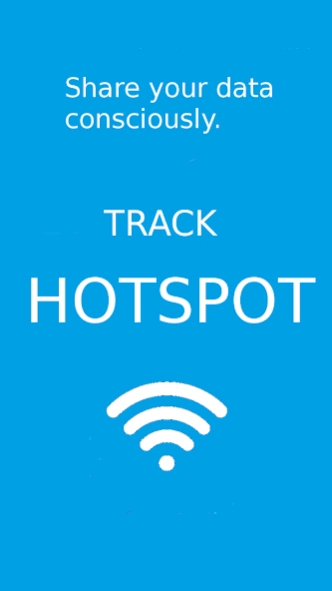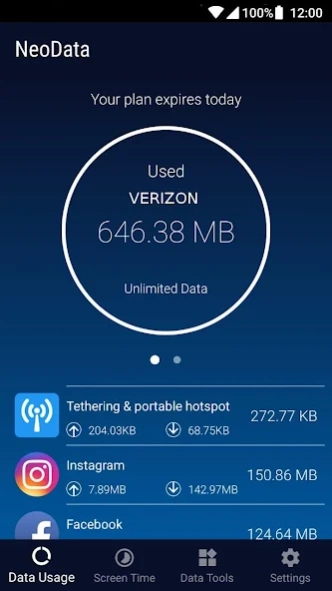Data Usage Hotspot - NeoData 2.8.8
Free Version
Publisher Description
Data Usage Hotspot - NeoData - Check your Mobile Hotspot Data Usage in real time.
NeoData shows the amount of data used, easy and accurate with just one click instead of logging in to My Operator App
Mobile Hotspot Usage Monitor:
✔ Keep track of your hotspot usage with out having to log into Operator account.
✔ Set Limits for Mobile Hotspot usage. Track hotspot usage and share your internet at home consciously.
Control your wireless data plan:
✔ Exclude free apps(zero rated apps) from the counter data plan.
✔ Data Tracker: Monitor your data usage on mobile, Wi-Fi, roaming, 3G, 4G.
✔ Data plan usage: Set up alarms for the usage of your plan.
✔ Widget of Real time plan usage on task bar and screen.
✔ Daily Data Usage indicators
Dual SIM phones support Android 6-9. (Support removed by Google on Android 10)
✔ Dual SIM App. You can control each plan individually. Manage each SIM data usage, for example, you can separate your phone bill according to your needs: business/personal; For travellers; International SIM/local SIM; Prepaid/Pospaid etc.
Monitor your network coverage.
✔ Shows to the operators when and where network downtime and mobile internet problems are happening. Works for Vodafone, ATT, Cricket, Movistar, Verizon.
Screen Time. Usage Phone.
✔ Monitor and get real time reports on how much time you spend on your smartphone and on your favorite apps. Phone Usage and digital detox.
Please, contacting us at: contacto@touchspot.mx
About Data Usage Hotspot - NeoData
Data Usage Hotspot - NeoData is a free app for Android published in the System Maintenance list of apps, part of System Utilities.
The company that develops Data Usage Hotspot - NeoData is Neozomii. The latest version released by its developer is 2.8.8.
To install Data Usage Hotspot - NeoData on your Android device, just click the green Continue To App button above to start the installation process. The app is listed on our website since 2022-06-20 and was downloaded 1 times. We have already checked if the download link is safe, however for your own protection we recommend that you scan the downloaded app with your antivirus. Your antivirus may detect the Data Usage Hotspot - NeoData as malware as malware if the download link to com.neozomii.deeta is broken.
How to install Data Usage Hotspot - NeoData on your Android device:
- Click on the Continue To App button on our website. This will redirect you to Google Play.
- Once the Data Usage Hotspot - NeoData is shown in the Google Play listing of your Android device, you can start its download and installation. Tap on the Install button located below the search bar and to the right of the app icon.
- A pop-up window with the permissions required by Data Usage Hotspot - NeoData will be shown. Click on Accept to continue the process.
- Data Usage Hotspot - NeoData will be downloaded onto your device, displaying a progress. Once the download completes, the installation will start and you'll get a notification after the installation is finished.